1.Go To Google Webmaster Tools.
2.Login With Your Gmail Account Associated With Your Blogger Account.
3.You Will See All Blogs That Are In Your Blogger Account And Click The Blog You Want To Submit.
4.Now In Dashboard Click Sitemaps → Add/Test Sitemap Button.
5.Enter The Following According To Your Posts And Click Submit Sitemap.
Blog With Less Than 500 Posts
atom.xml?redirect=false&start-index=1&max-results=500
Blog With Less Than 1000 Posts (Submit 2 Sitemaps)
atom.xml?redirect=false&start-index=1&max-results=500
atom.xml?redirect=false&start-index=501&max-results=1000
Blog With Less Than 1500 Posts (Submit 3 Sitemaps)
atom.xml?redirect=false&start-index=1&max-results=500
atom.xml?redirect=false&start-index=501&max-results=500
atom.xml?redirect=false&start-index=1001&max-results=1500
6.When You Update Your Blog With Posts (Content). Select Sitemaps Listed Below Click Resubmit Button.
7.Now Your Blog Will Take Maximum 1-10 Days To Index.
Note: If Some Of Your Posts Not Indexed Then Resubmit Your Sitemap.

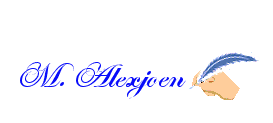
Tidak ada komentar:
Posting Komentar